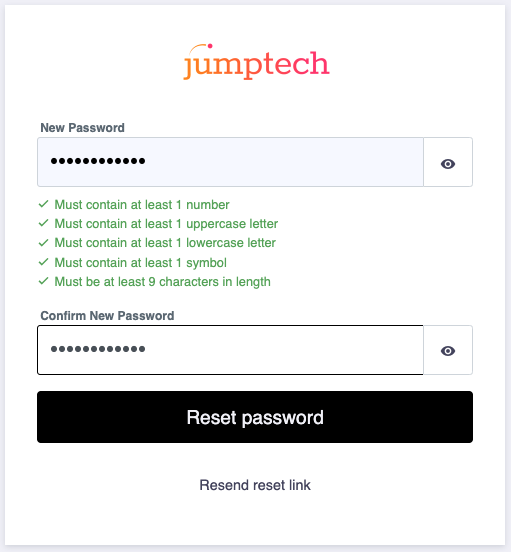You can reset a password through user management or the log in screen.
How to reset your own password,
when attempting to log into Pathway you will be presented with the login form, by clicking the forgotten password link underneath Sign in you can reset your own password. 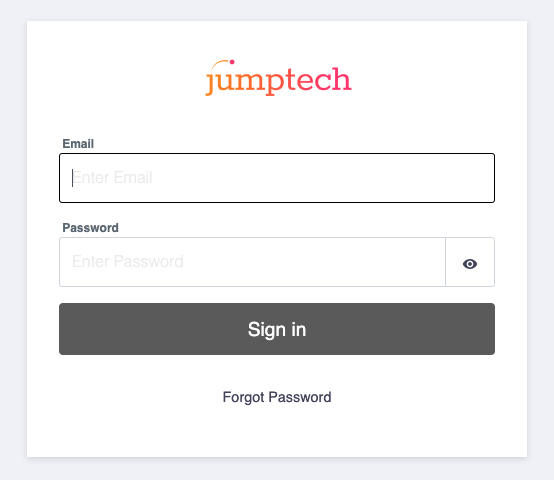
You will need to enter the email address you use to sign into Pathway to receive a password reset link.

Once the reset link has been sent, if it doesn't come into your inbox you are able to resend the link by clicking the resend reset link button
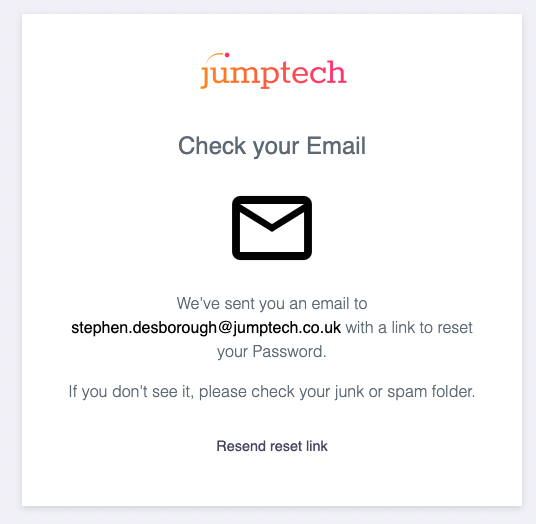
From the email you are able to click the reset your password button and this will take you directly to the page needed to reset your password.
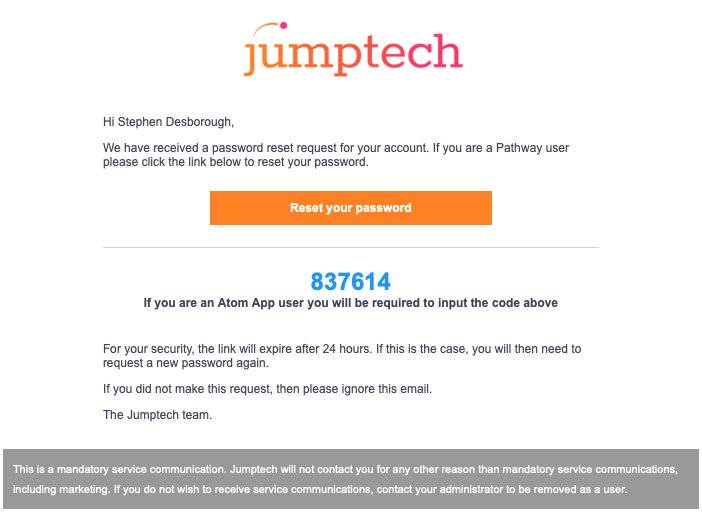
You can input your new password and you will be able to gain access to Pathway or Atom again.
Please Note: the requirements for a new password will display in red unless they are met with the new password.