When you open an Atom job, if the depart/arrive/start buttons do not show, please follow the below steps.
You may need to close aka "kill" the Atom app if you have had it running in the background for too long. To do so:
Apple iOS Devices 
For iOS devices simply double tap the home button when in your main home screen, then swipe up on the Atom app.
Or if you have a new version of the iPhone without the home button - you just swipe up from the bottom and then swipe each app to close individually.
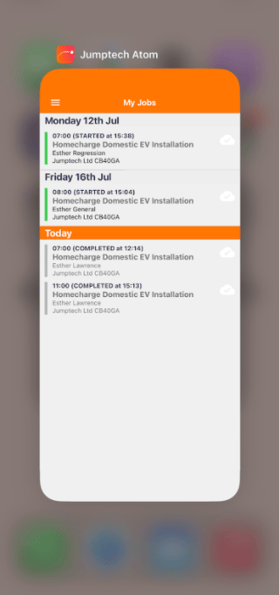
Android Devices 
Click the recent apps button located normally on the left hand side of the home button and then click close all or swipe up on the Atom app.
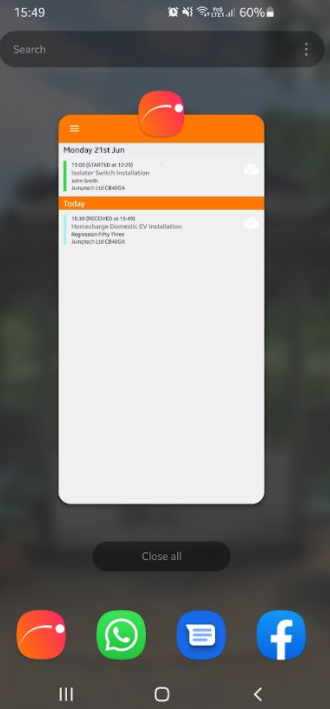
Then re-open the app and perform a sync by dragging the screen down on the jobs lists. You should see the "depart" button now available for the job.
