*Now Live* - Annotating your images on Atom is super easy and flexible.
To annotate an image on Atom:
- Take a photo or upload one from your gallery, as normal
- Select the photo you would like to annotate by clicking it
- At the bottom of the screen you will see icons:
- Pencil allows you to start drawing
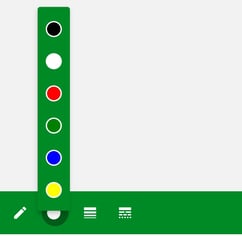
- The colour next to this shows the colour you will be drawing with - click this circle to change the colour
- Next is the line thickness, of which you have 4 to choose from
- The final icon is for the type of line e.g. solid, dashed etc
- Pencil allows you to start drawing
- Select the required colour, line thickness and type - then simply draw on the image as you wish!
- If you need to zoom in/out, simply pinch in/out on the image with two fingers
 Our new feature eliminates any ambiguity by allowing your engineers to highlight specific details, potential issues, or instructions directly on images, preventing misunderstandings and errors. For example, you could detail the proposed Charge Point location with an X and draw the proposed cable route with a dashed line to the Electricity Meter.
Our new feature eliminates any ambiguity by allowing your engineers to highlight specific details, potential issues, or instructions directly on images, preventing misunderstandings and errors. For example, you could detail the proposed Charge Point location with an X and draw the proposed cable route with a dashed line to the Electricity Meter.
As well as removing ambiguity, our new feature increases the overall quality and speed of on site surveys and installations, leading to higher customer satisfaction. Rather than downloading images off app and using a separate app for annotations, you can now complete this within Atom, removing any potential delays or miscommunication.
