Adding a new Third Party Subcontractor/Installer for you to assign projects too. This is for a NEW subcontractor who is not currently using Jumptech.
1. To add a new subcontractor please navigate to the "Users" menu 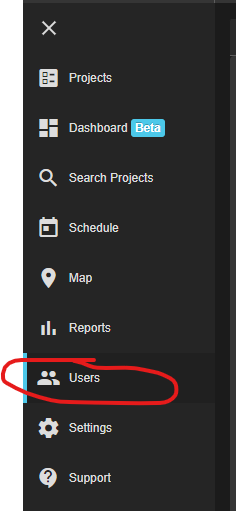
2. Check that you have the option to "Add Subcontractor" (If this option is not there please contact support@jumptech.co.uk and we will add it for you)
3. Fill out the details requested and it will generate a URL for you
4. Send this URL to the subcontractor so they can finish the registration form
5. Once complete, they will appear as an "Installer"
6. If you cannot see them or have any questions, please contact Jumptech Support to double check for you
If the Subcontractor is currently using Jumptech, please contact our Support team who will set up the link for you.
