- Help Center
- Pathway
- Project Details
How do I export images from Pathway?
Access any customer project you wish to export the gallery from.
Click on the three dots in top right hand corner of the project view.

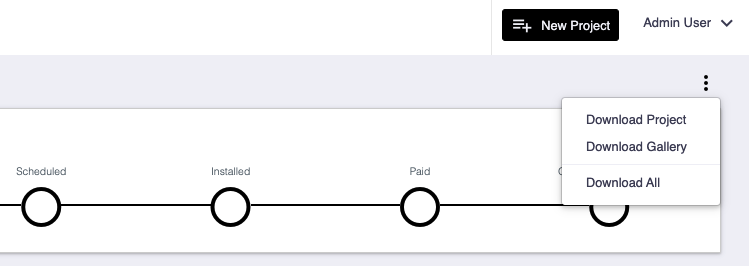
Click download gallery and the entire project gallery will be downloaded as a .ZIP file.
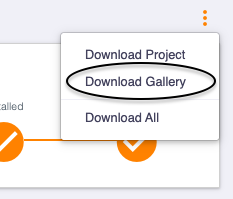
From this menu you are also able to download the entire project data as a .CSV file also.

