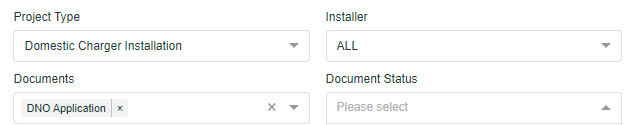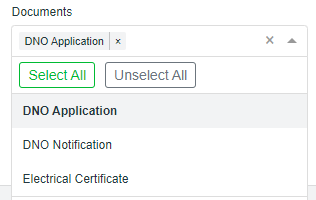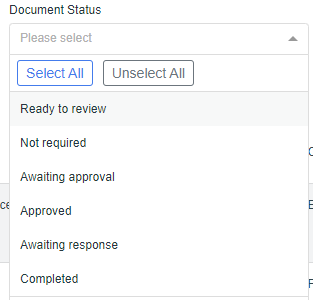Filtering your Documents
The below describes the Document Statuses that are available within Jumptech, that can be used when filtering documents such as the DNO Application or Electrical Certificate.
Please note, the below applies if you are using our Document Pack feature, NOT for documents within the Attachments tab.
- To filter your documents, head to the 'Projects' page
- In the filters section, you will see 'Document' and 'Document Status'
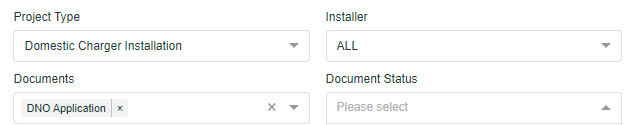
- Select the relevant document in the 'Documents' filter, for example you may see (you can select multiply if you wish):
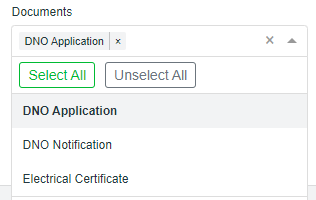
- In the 'Document status' filter, you can select the relevant status - these are explained below
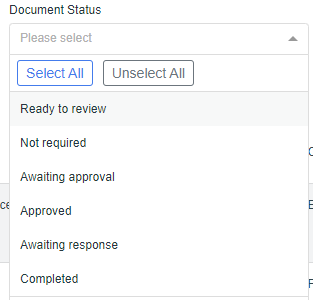
- This will show the projects that fit your document filter - you can layer other filters on top of this too e.g. project status
Document Statuses:
- Not Required: when a document has been marked as not required.
- Awaiting Approval: when a document has either been uploaded or generated and is awaiting approval from yourself.
- Approved: when a document has been approved and is not configured to be sent via an email or require a response.
- Awaiting Response: when a document has been approved and is configured to be sent via an email or requires a response i.e. DNO Application, the response from the DNO.
- Completed: This is the status of a document that has been sent, requires a response and then marked as response accepted.