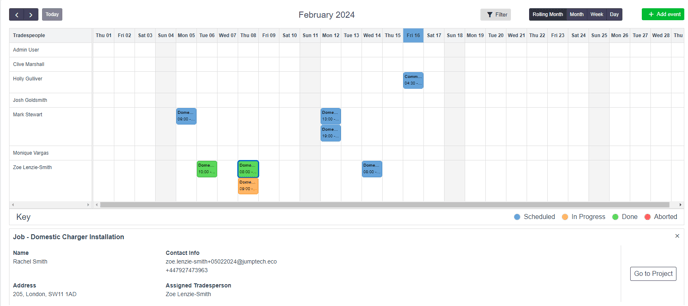The 'Schedule' page within Jumptech Pathway has had a face lift! Find out more below...
**Phase 2 incoming!**
Our most recently released phase of Scheduling enhancements has been eagerly awaited!
Phase 2 allows you to easily assign both lead and supporting tradespeople to a single job, with all tradespeople able to view the job in the Jumptech Atom app - meaning you can have multiple people assigned to a job!
Additionally, in the Pathway Schedule page, users can now schedule all pending jobs from one central location, significantly boosting efficiency and saving time. Now, all jobs ready for scheduling are centralised for easy access and management.
We have further scheduling updates coming, but here is what is included in this phase.
What's included?
- Boost productivity and efficiency: Easily manage workload by scheduling all pending jobs from one central hub.
- Efficient job delegation: Assign multiple engineers to each job and designate a lead engineer.
- Simplified job management: Filter jobs by type, customer name, or postcode.
Seamless scheduling: Drag and drop jobs onto calendar views. - Enhanced editing flexibility: Utilise the new drag-and-drop modal for editing job details.
- Effortless rescheduling: Reschedule from a centralised location with optional reason addition.
- Improved User Experience: Enjoy a user-friendly interface for scheduling within projects.
Things to keep in mind
- It's recommended to use Jumptech Pathway and the Schedule page on a browser on your computer or laptop. Ideally using Google Chrome browser.
- Jumptech sets the colour code of the statuses and events for consistency. It's not currently possible for you to customise the colours.
- All the features of this scheduling update are enabled together.
- This update is unlikely to impact existing API/integrations with calendars or fields for reporting.
- If you notice any unexpected changes or have feedback to share, please reach out to our support team
For a demonstration of how to maximise the benefits of our new scheduling update, don't hesitate to reach out to your Customer Success Manager. They are here to guide you through the exciting possibilities and help tailor the solution to best suit your needs.
What was released in Phase 1?
Our new Schedule page significantly improves your experience by providing quick visualisation of available engineer slots on the schedule, easy access to more detailed information about the job and the much-anticipated streamlined colour coding for easy viewing.
New Improved Schedule View
- New rolling month view to gain an overview of current, to near future, team availability at a glance
- Easily view key details of the job within the scheduling page by simply selecting an event, without the need to hover or exit scheduling and go into individual projects
- Colour-coded job statuses and a colour key for easier scheduling within the calendar and the project
- Scheduled - Purple
- In progress - Orange
- Done - Green
- Rejected - Red
- All other appointments that aren't job-related will be categorised under one colour i.e. holiday, sickness and training
- The ability to easily filter based on job statuses
- Easily toggle between rolling month view, week view and day view