Before your Engineers can utilise the Electrical Installation Certificate, you will need to make a few amendments to their data in Pathway. Please note that only Admin Users can make these amendments.
Step 1. Navigate to Users.
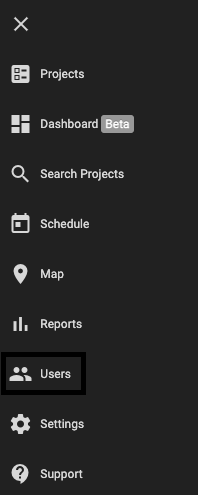
Step 2. Under Action, you will see the three dots. Select that icon and then select Edit.
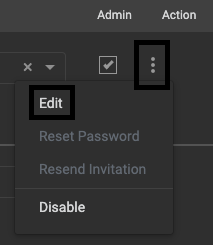
Step 3. Scroll down to Default signature and add a signature via the Browse button.
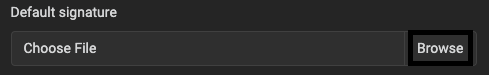
Step 4. Enter a Trade Association Name.
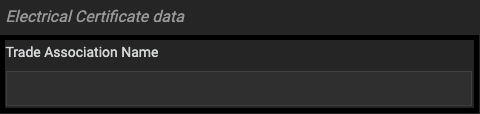
Step 5. Enter a Membership Number.
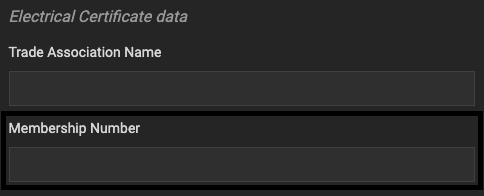
Step 6. Click to add each asset number field as appropriate. At least one of the asset fields will need to be populated to generate the Electrical Installation Certificate.
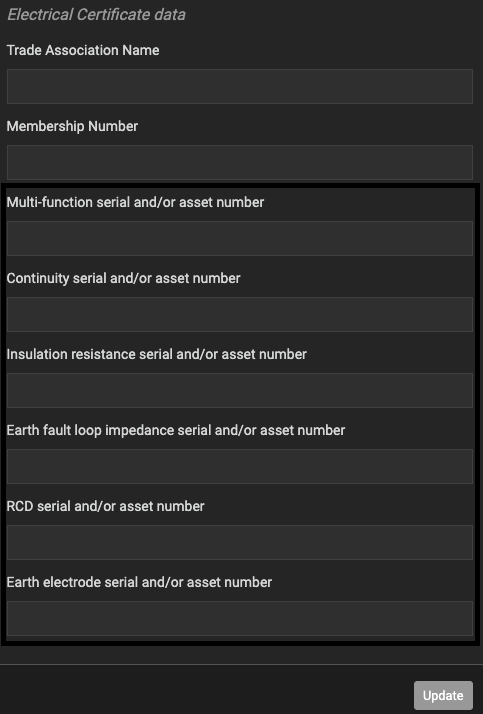
Step 7. Select Update.
