Spending hours completing an Electrical Installation Certificate is now a thing of the past. You can now Auto-generate an Electrical Installation Certificate within Jumptech and send it to your customer as a PDF. Here's how;
In Pathway, once you've created a new Project, you will see a Document Pack tab and a button titled "Add document pack". Select this and wait for the Document Pack to load.
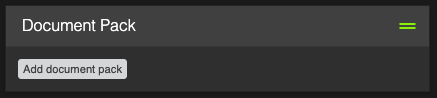
Once the Document Pack has loaded, the tab will update, and you'll see "Electrical Certificate - Pending 'Installed'".
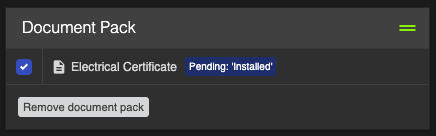
Now all you need to do is progress the Project to Install Scheduled. Your Engineer will then need to complete the following EIC question in Atom;
- Supply Characteristics
- Means of Earthing
- Main Protective Conductors
- Main Protective Bonding Connections
- Main Switch
- Main Switch if RCD
- Schedule of Inspections
- Comments
- Distribution Board Details
- Circuit Details
- Circuit Details - RCD
- Test Results
- Attachments
Once you have completed the above EIC questions and submitted the job for completion, your Project in Pathway will move to a Status of Installed and you will be able to review the Electrical Certification.
Should you wish to amend the above EIC questions after you have completed the job in Atom, you can do so in Pathway under the Installation tab.
