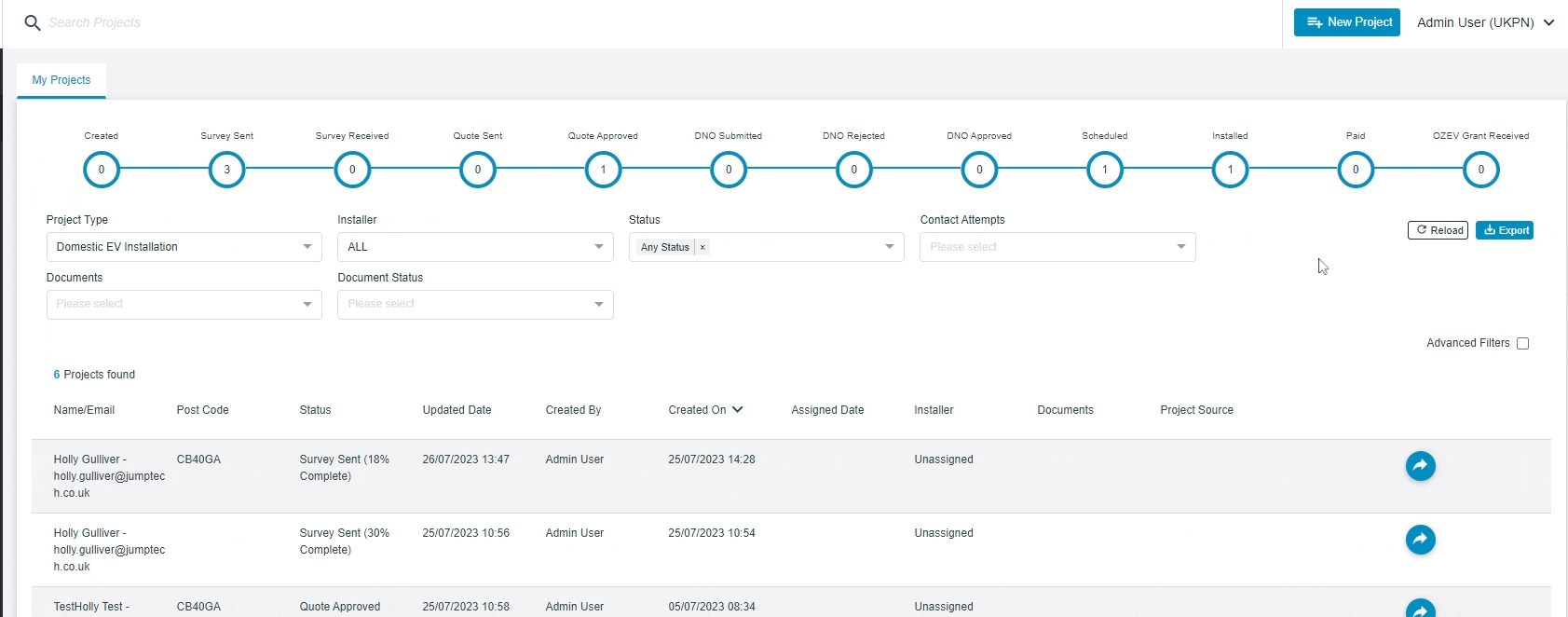Pathway users can log a contact attempt to a customer, for example a phone call to confirm the Installation date and time with a follow up email.
How to log & view a contact attempt
- Within a project, click the "Log contact attempt" button in the Actions box
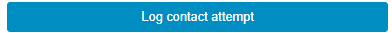
- Enter the contact attempt in terms of communication method, outcome and any additional notes - click Submit
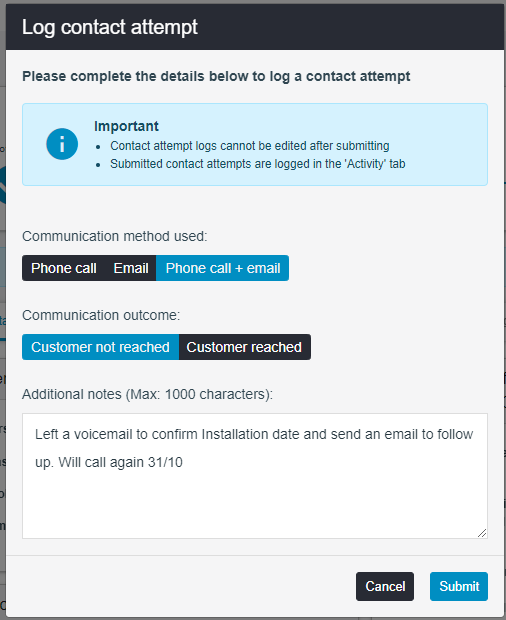
- You will see a green confirmation message in the bottom right of the screen
- This will record the contact attempt in the activity log, as shown:
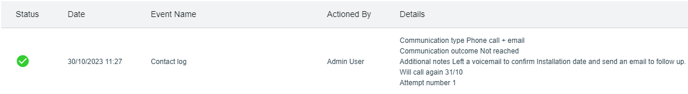
Please note, once a contact attempt log has been submitted, it cannot be edited.
Filtering by contact attempts
- On the main projects screen, you will see a filter labelled "Contact attempts"
- Select from the dropdown which you wish to view, i.e. projects with 3+ contact attempts
- This will filter the projects accordingly!